For Restoration Businesses
Cut Overdue Invoices by 65% with Automatic Collections
Tired of chasing late invoices? AR Workflow sends timely reminders and follow ups - improving your cashflow and profits.
No credit card required
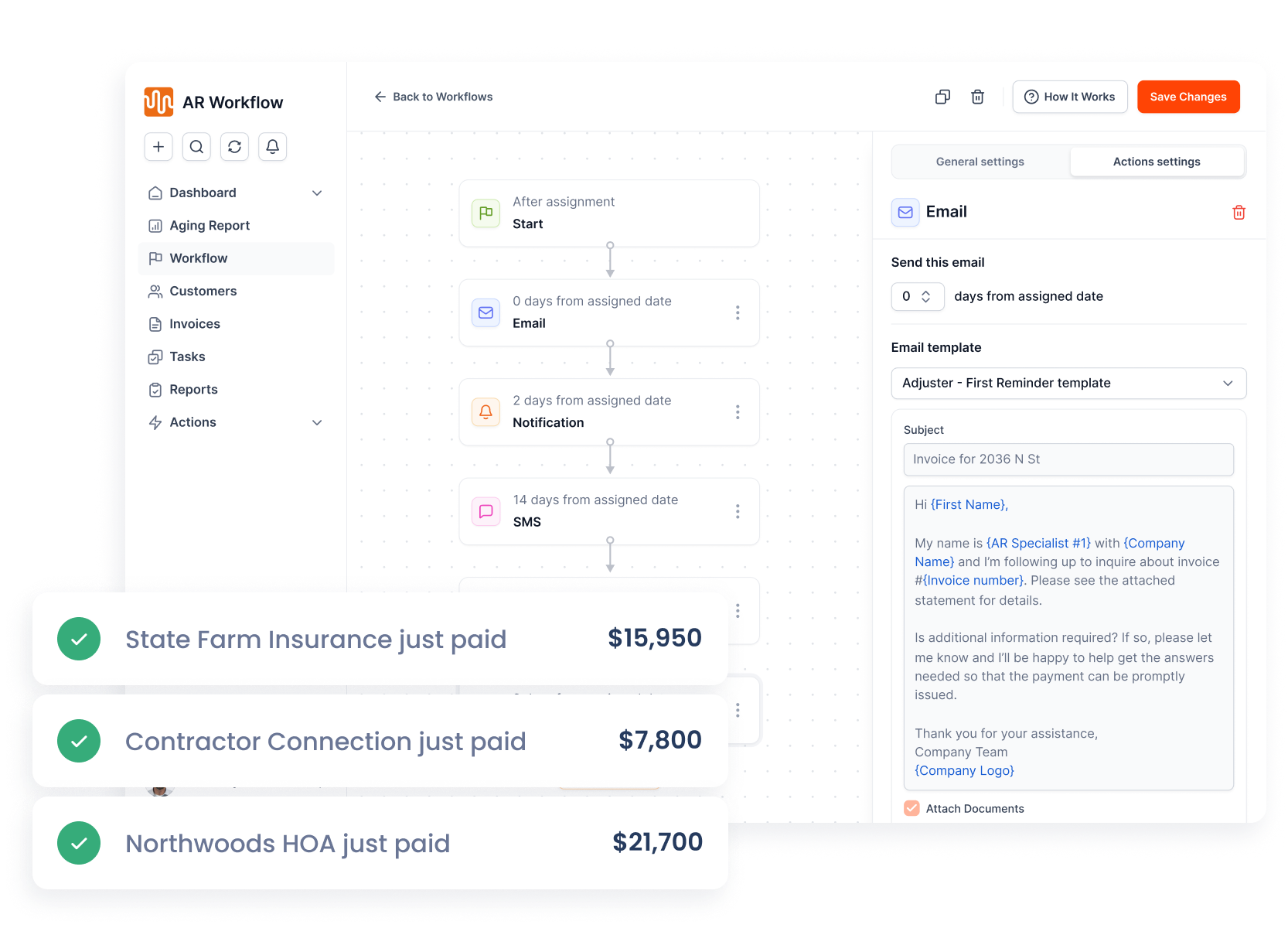
Helping 1400+ Restoration Users Collect Payments Faster
Helping 1400+ Restoration Users Collect Payments Faster
AR Workflow decreased overdue payments by 67% and eliminated 15 hours of manual activities weekly.
Andrew & Glenna Maras
Owner, Servpro Central Honolulu
Real Results for Restoration Businesses
65 %
average overdue invoice reduction in 3 weeks
7.5 %
average increase in profits in 3 weeks
15 Mins
To get your first collection workflow running.
Tired of chasing
insurance companies or homeowners?
Don’t worry – we’ve got your back. AR Workflow automatically sends the right follow-up messages at the right time. Whether it's insurance companies, homeowners or other third parties, we've got 37+ proven message templates that get results.
You’ve already done the work. It’s time to get paid.
Join the Hundreds of Restoration Businesses Transforming their Invoice Collection
Saving 95 Hours a Month: How Prorestore Automated AR and Cut Payment Delays by 67%

From 126 to 43 Days: Anytime Disaster Recovery’s Journey to Faster Payments

Keystone Cuts Overdue Payments by 71% in 63 Days

SERVPRO of Pasadena Cuts 17 Hours of Manual Work Weekly and Boosts Cash Flow

SERVPRO of NE San Diego Transforms AR and Cuts Manual Work by 80% And Cuts Collection Time by 50% with AR Automation

How Flood Rescue Reduced Payment Delays by 72% and Saved 29 Hours Weekly with Automation


We've seen a 85% drop in the number of overdue invoices.
Susan Meacham
SERVPRO of Houston
Get a DemoCut Overdue Invoices, AND Save 18 hours a Week without writing a single email or text.
AR Workflow saves your team hours every week following up on invoices
with custom “Set-It-And-Forget-It” campaigns.
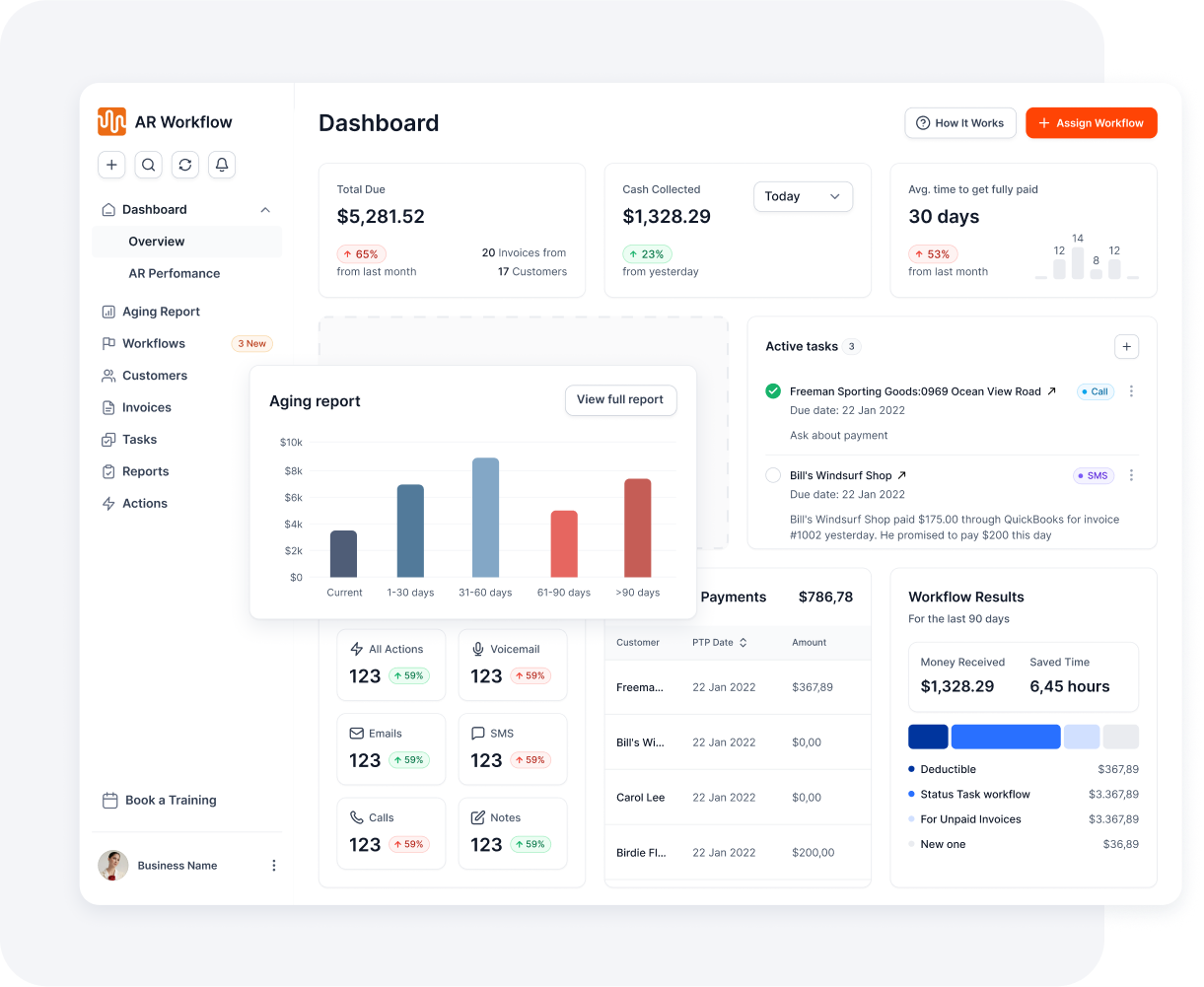
Real-Time Visibility Into Your Payment Pipeline
See where every dollar stands in your collection process.
Track:
- Which invoices are aging beyond 30, 60, 90 days.
- Average payment speed
- Total due vs collected
- Forecasted payments for the week ahead
Replace manual tracking with an intuitive dashboard that ensures no revenue slips through the cracks.
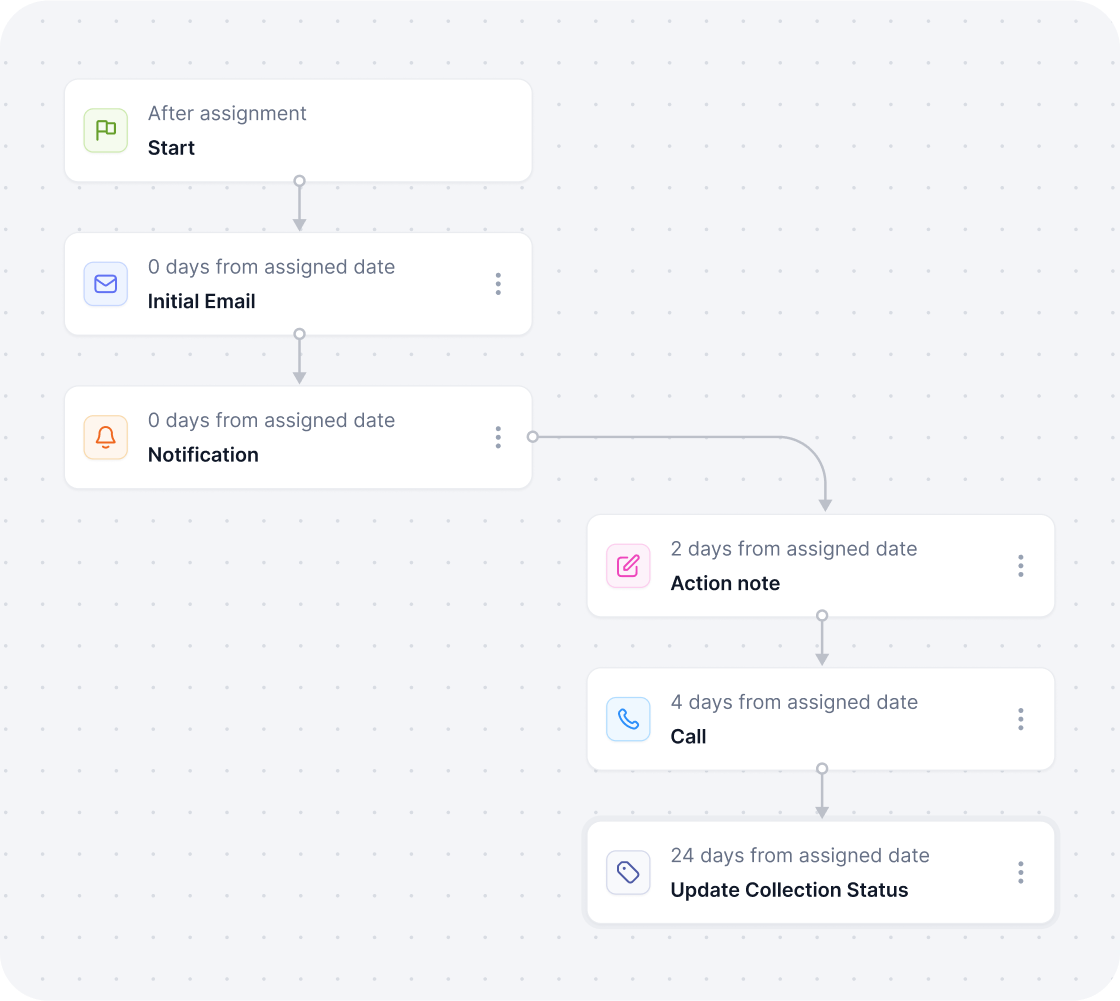
Restoration-Proven Campaigns for Every Scenario
Use the exact sequences that collect millions for restoration companies—tested on insurance delays, deductible pushback, supplement disputes, and every other scenario you face. Customize them for unique situations and watch automated follow-ups do the work for you.
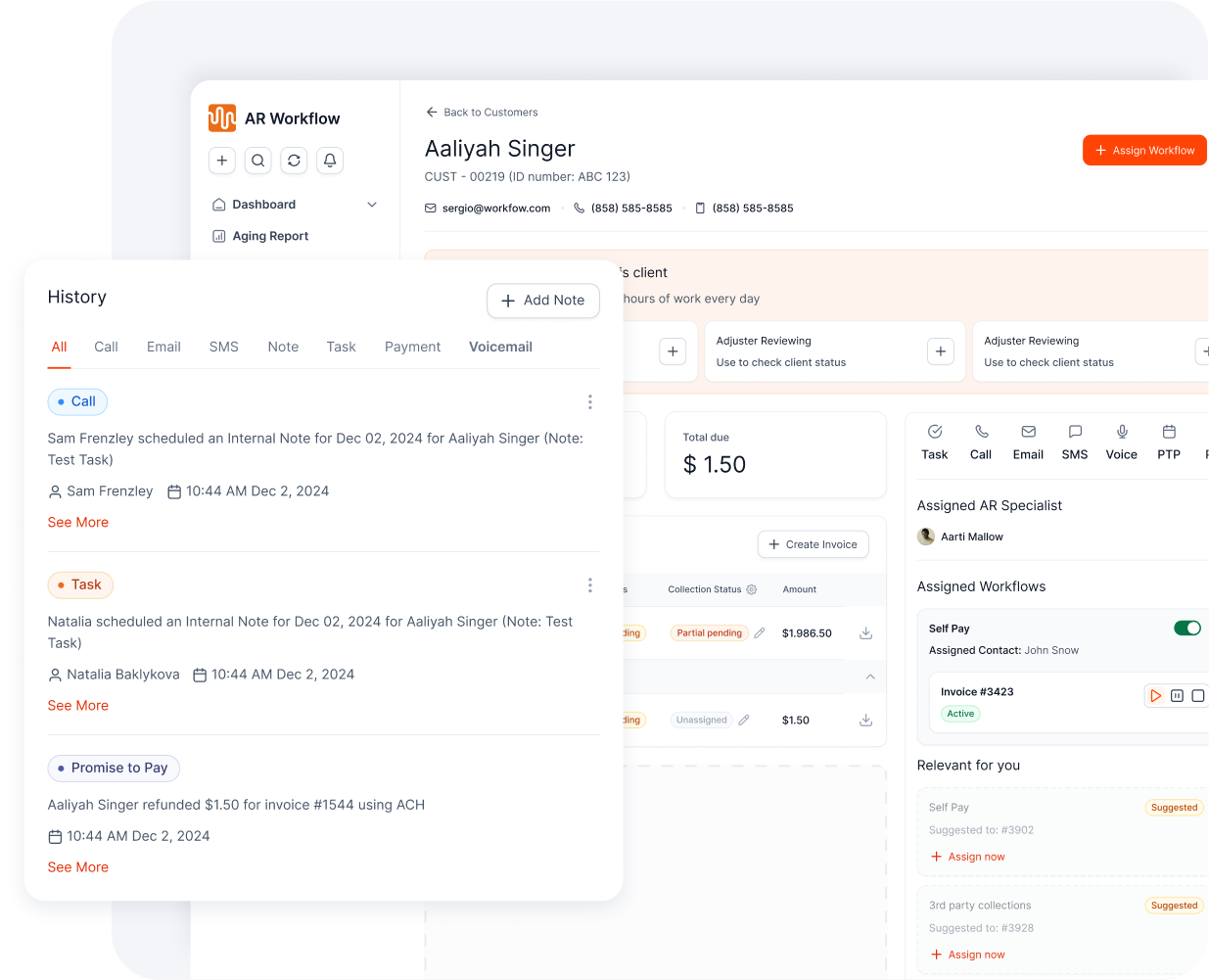
One Place for Every Customer Note and Conversation
Stop losing track of payment promises and important details. Every adjuster call, customer email, and team note lives in one searchable system. No more missed follow-ups or forgotten commitments. When everyone works from the same information, you collect faster.
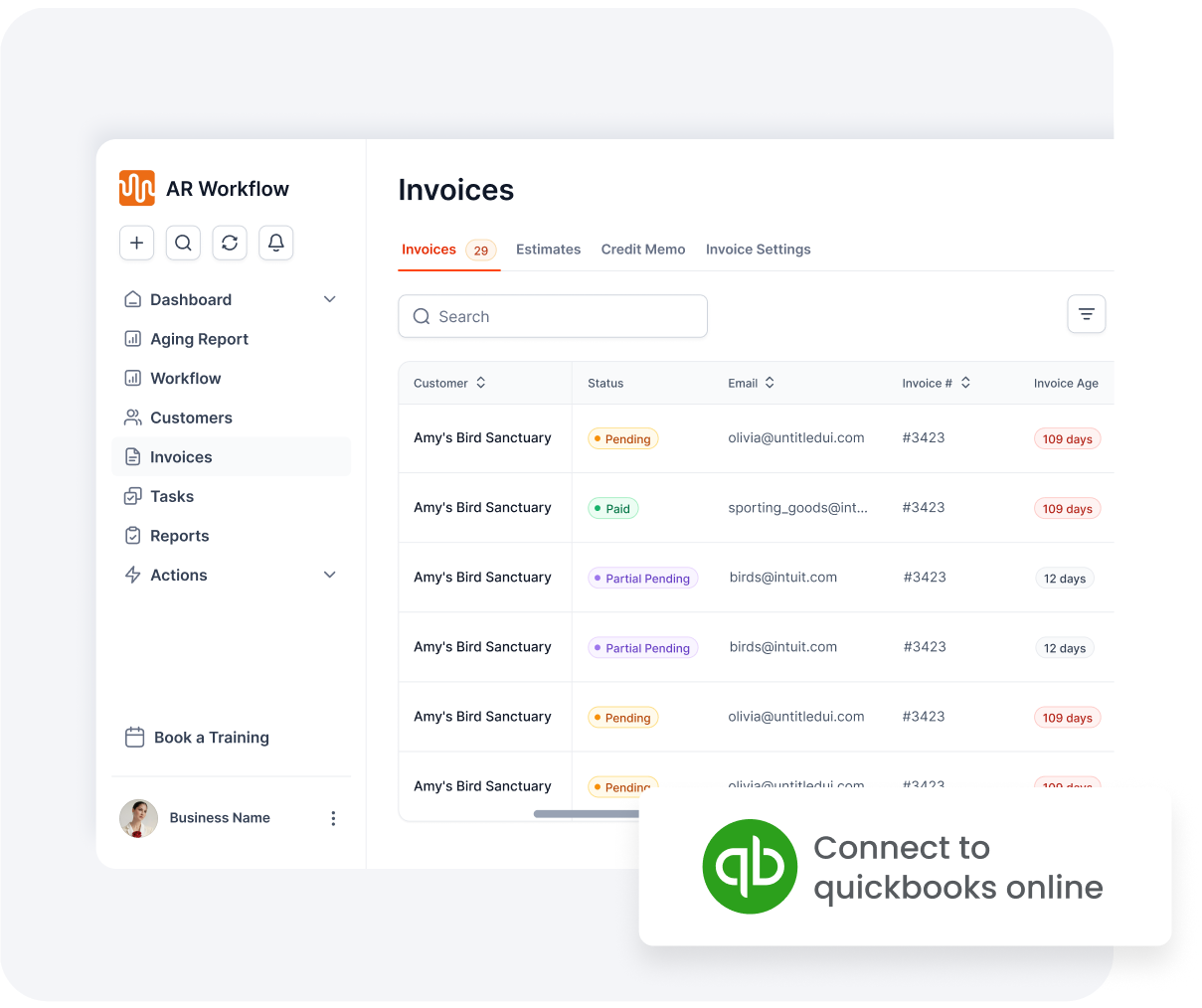
One-Click QuickBooks Sync That Keeps Itself Updated
Import all your QuickBooks invoices instantly, then never worry about manual updates again. AR Workflow maintains a live connection—every payment collected, adjustment made, or note added automatically flows back to QuickBooks in real-time. No double-entry, no reconciliation headaches—your accounting stays accurate forever.
“We’ve imported 167 overdue invoices within minutes of signing up, and we quickly got them paid”
Natalie Hart
Trinity Restoration
SET UP GUARANTEE
We’ll Get You Setup in 15 Minutes (For Free) - Collect Invoices Automatically Starting Today
Sign up for a free trial and get a session with our specialist who will review the health of your AR and help you start collecting fast with AR Workflow.
Helena Adams
AR Specialist
Collection Agency VS AR Workflow
Which is better for you?
| AR Workflow | Fully Manual | Collection Agency | |
|---|---|---|---|
| Cost | $ | $$ (salary) | $$$ |
| Speed of getting paid | <30 days | 30 ~ 90days | Depends on Agency |
| Time Required from you |
|
|
|
| Follow Up Quality |
|
|
|
Cost
Speed of getting paid
Time Required from you
Follow Up Quality
Key Features with AR Workflow
QuickBooks stays up-to-date
automatically
When a payment comes in, AR Workflow instantly updates its status in QuickBooks.
Save 10-20 Hours per Week With “Set-It-And-Forget-It” Campaigns
Minimize time spent following up with pre-built follow-up campaigns.
Instantly Access All Customer Notes & Conversations — In 1 Place
Find the information you need fast and always stay up-to-date on each invoice.
Dashboard
View All Your Invoices, Customers, Performance, And More — On 1 Dashboard

“We finally have real time visibility on all the invoices but most importantly, who’s recovering the most payments so we can reward them accordingly.”
James Thompson
Crispy Clean Restoration
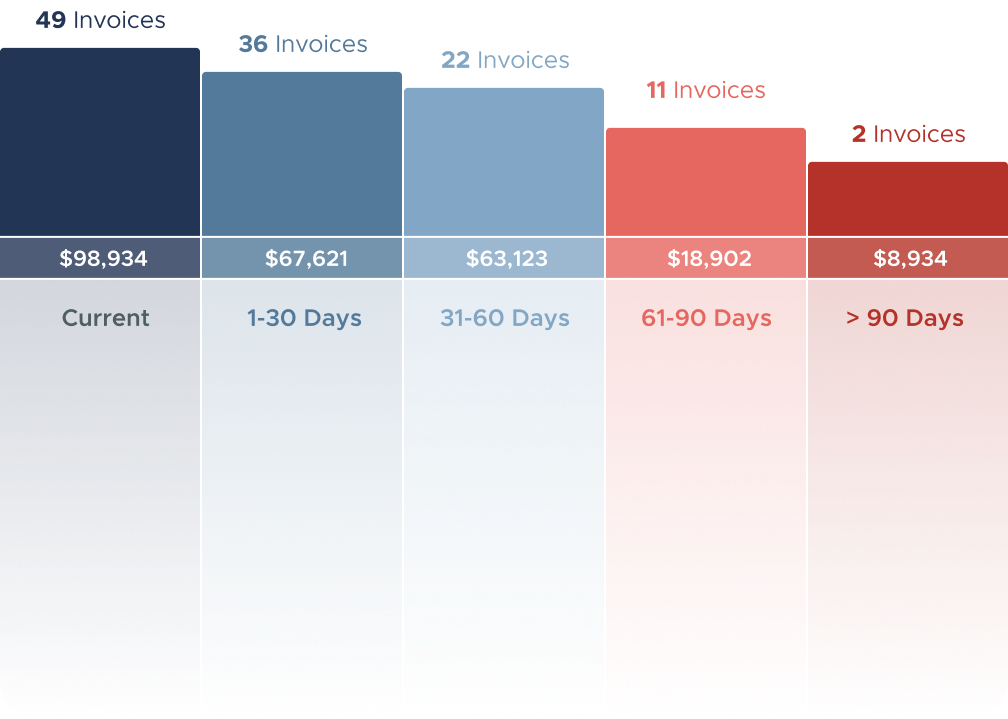
Here’s What AR Workflow Lets You
Track In Real-Time
-
Total Due vs. Collected
-
Number of Follow-ups Sent
-
Invoice Aging
-
Average Payment Speed
-
Number of Payments Collected
-
Forecasted Payments
And Much More…
100s of Restoration Companies Are Using AR Workflow To Cut Overdue Invoices
“They helped us customize each workflow to meet our exact needs during the onboarding.”

Brain Konishi
Green Sands Construction & Restoration
“We boosted our profits by 6.7% during the free trial!”

Juan Araya
Araya Construction, Inc.
“We collected 22 overdue payments in the first week after signing up.”

Natalie Hart
Trinity Restoration
AR Workflow’s FAQ
What happens when I start a trial?
After you sign up (no credit card required), you'll immediately see a button to connect your QuickBooks account. Click it, and within 30 seconds all your invoices automatically sync into AR Workflow. You can start using our pre-built collection templates right away.
Within 24 hours, one of our restoration industry specialists will reach out via email to schedule your complimentary optional training session. We'll help you personalize your messages, and make sure everyone on your team knows exactly how to use the system. Most restoration companies are seeing results within the first week of their trial.
What Kind of Support Does AR Workflow Offer?
We offer a 1 hour personalized training session to get your team set up and ready to go. Our friendly US-based support team are always available via live chat, email, and calls to ensure a smooth experience.
How does AR Workflow keep my data safe?
We set high standards for security. Our watchful experts stay alert to threats and conduct regular audits to ensure that we’re always on the cutting edge of cyber security.
With AR Workflow, when you’re accessing data online, it’s encrypted using SSL. That’s the same technology that online banks use. What about stored data? It’s encrypted and backed up daily to multiple redundant data centers. These nondescript facilities maintain military-grade security protocols.
What happens when someone replies to the automated messages?
Replies to automated messages are captured directly within AR Workflow and automatically routed to the assigned AR specialist, ensuring timely and appropriate follow-up. Remaining follow ups in that campaign will be paused until further action is taken.
If we have multiple AR specialists, does AR Workflow let me see exactly who’s working on which invoices?
AR Workflow clearly displays individual invoice assignments, letting you track exactly who’s responsible for each invoice, along with their collection progress.
Can our customers pay invoices directly from the automated text or email reminders sent by AR Workflow?
Yes, automated text and email reminders include secure payment links, allowing customers to pay invoices instantly without logging into a separate portal.
Can we test AR Workflow on a portion of our invoices first?
Absolutely. You can start with just your oldest invoices, or select specific customers to test with. You're in complete control of which invoices to include so you can evaluate AR Workflow's impact, then easily scale up as you see positive results.
You’re 15 Minutes Away From Reducing Overdue Invoices
Just connect your QuickBooks account and start sending out automatic payment reminders immediately.
-
Increase profits by 5-10%
-
Free 1-on-1 training for your team
-
7-day free trial, cancel any time
No credit card required