Make Every Action Count
Current data and accessible insights are vital when crafting your collections strategy. With AR Workflow, both are always instantly available.
.png?width=2000&name=Aging%20Report%20(1).png)
Supercharge your AR
With AR Workflow, records of your accounts receivable efforts and their results are kept in one user-friendly place.
Aging Report
With its crisp, user-friendly format, Aging Report turns customer data into actionable insight.
Up-to-the-minute info is neatly sorted into an organized format so that you can hone your AR strategy and accomplish an assortment of important tasks:
- See which customers have open balances.
- Sort open balances and open invoices by aging periods.
- View recent payments.
- Assign clients to AR specialists.
- Create workflows for one or more customers.
- Examine your most recent collections notes.
- Create and send individual or group emails.
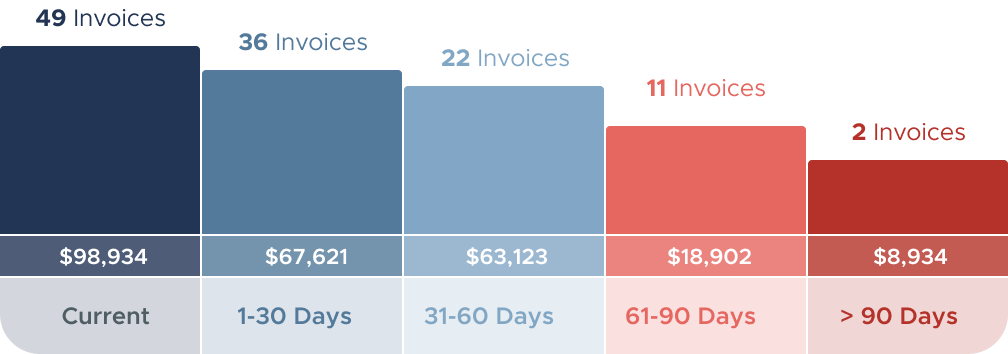
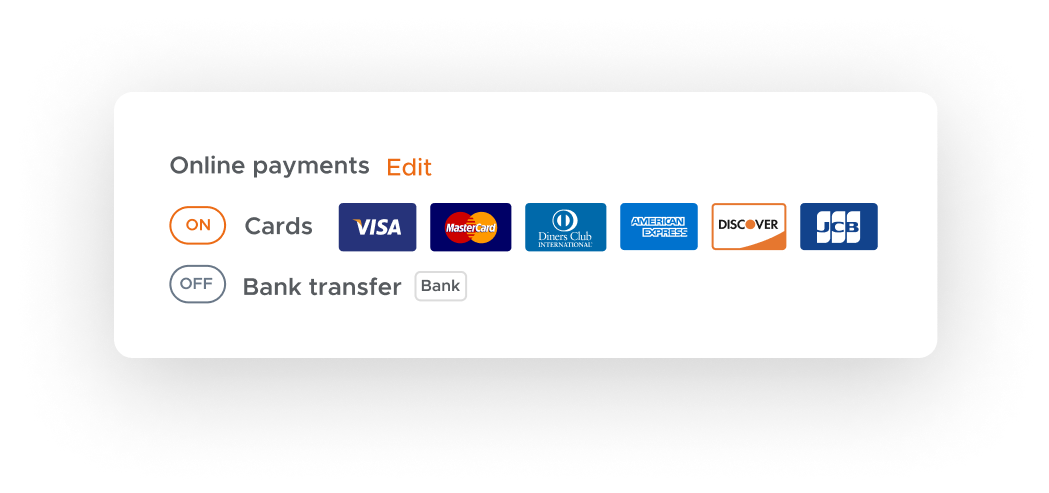
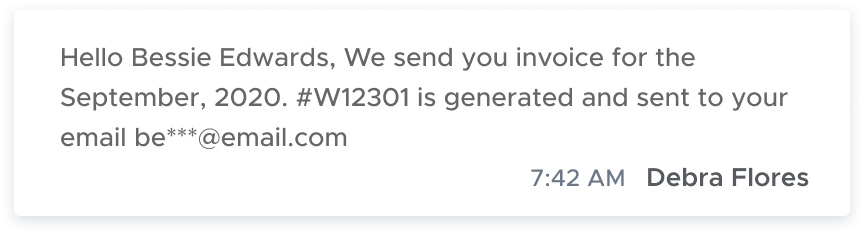

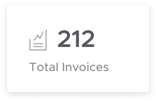
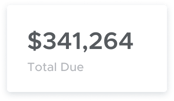
During the trial, we collected enough overdue invoices to pay for the yearly plan, 17 times over
Joseph & Danielle McCann
SERVPRO of S. Pasadena
Start Free Trial Now
Strengthen Your Communications
With AR Workflow, records of your accounts receivable efforts and their results are kept in one user-friendly place.
Customer Contact
Excellent communication keeps customers happier and spurs faster payments. Customer Contact offers a consolidated communication history of your team’s interactions with each customer, so you always know what’s happening.
Having a clear understanding of the situation boosts efficiency and paves the way for effective communication with your customers.
.png?width=1120&height=1002&name=Container%20(1).png)
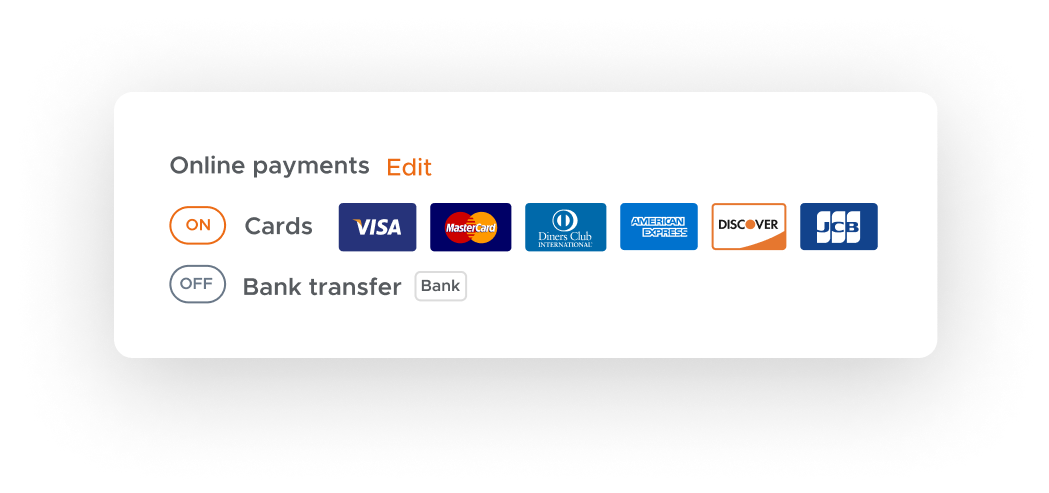
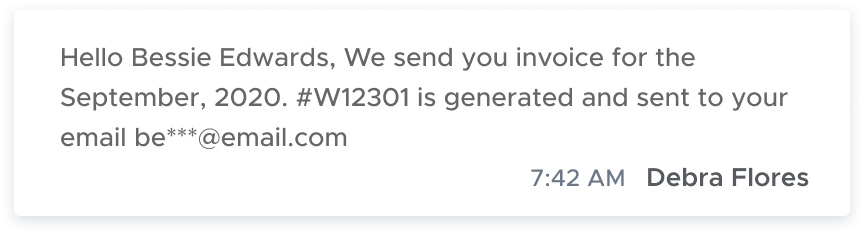
Within 12 months, the percentage of invoices being charged off as bad debt dropped by more than 90%.
Jeffrey & Kristi Stokes
SERVPRO of Denton
Start Free Trial Now
Optimize Your AR Efforts Easily
AR Workflow offers handy features and a treasure trove of useful data.
Keep Track of Customer Information & Interactions
View and edit a customer’s contact and billing information. Review all notes and communications.
Follow Activity Involving a Customer
See all dates, open balances, time past due, and payments promised or made. See or download QuickBooks invoices too.
Phone It In Effectively
Should you make a call? A call record lists dates and times and allows you to log any new calls.
Manage Emails
Review all relevant emails. See what’s been sent, received and viewed.
Handle Payments
View all previous payments or enter in a new one.
Process Promise to Pay Agreements
See all open and completed promise to pay agreements or create new ones.
Team Texts
View all SMS messages, including those sent and received.
Take Charge With To-do Actions
Review all existing To-do Actions and create new ones.
Optimize Your AR Efforts
Review what due, what’s being chased and what’s been paid. If you see that attention is needed, assign an AR specialist to the case.